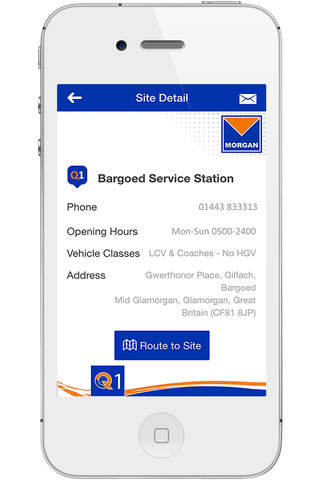Morgan Fuels, official App to search companys fuel gas stations globally.
The main purpose of this Application is to guide people to Morgan fuels gas stations that are present all over the world. This app is created for mobile device/ tab users to assist them in searching company’s re-filling stations around Europe and world. This Application is built keeping in mind general public and it can be used by any one irrespective they are Morgan fuels customers or not.
The Application is developed keeping following things in mind.
* Caters to general public
* Meets all the listed store design guidelines
* Fast to load and easy to navigate
* Doesn’t contain any bugs or viruses
This Application will allow users to see the gas stations irrespective where their current location is. Users can look for the information required using following options:
* Sites nearby
* Searching site using Postcode and Town name
* By accessing Full site list
In ‘Sites nearby’ option, the app will collect information automatically using location from user’s GPS. Here users will just have to click on ‘Sites nearby’ tab.
GPS after tracking user’s current location will list out all the gas stations that reside within the radius of 100 miles from the user is placed. Users will always have an option to select the radius starting from 5 miles going to up to 100 miles. They can set this distance by going to the ‘Setting’ tabs and selecting Nearby Radius.
For users who are looking for gas stations using the option ‘Searching the site using Postcode and Town name’, they have two options to do so. They can either locate the stations using ‘Postcode’ or they can enter in the ‘Town name’. Both these options will give users the list of gas stations that are available within their searched domain.
The third option of ‘Full Site List’ will allow users to manually select the country and see the list of options available within that county. They can pre-set their settings by going to ‘Setting’ tab and choosing from the options that suits them the best.
Specifications of gas station along with their full addresses will be mentioned in detail whenever customers will click on that particular gas station.
Once users are able to identify which gas station is nearest to them they can further look into the options to see what the best Route to reach there is.
In an option ‘Route to Site’ proper map explaining the best routes available to the customer is shown. This Route is depicted using two pointers. One will indicate the current location of the user and the other will indicate gas station. This will enable user to follow the best route available.
In ‘Settings’ user is given 6 options to refine their search these settings are as follow:
* Sites Open 24/7 – By selecting this option user can define its search to only those sites that are open 24/7.
* Vehicle Class – This option will allow users to select from the 3 different classes this app has i.e ‘All’, ‘HGV’ and ‘LCV’.
* Display Distance – This option will allow user to see the distance from his place to the fuelling station.
* Display Distance (kilometres) – This will display the distance to the users in Kilometres.
* Nearby Radius – This Option will allow the App user to select the radius in which they want to search the refuelling station.
* Price Class – App users can select the stations that accept a particular card. This again is a general category, which will be marked ON by default. Even if users are not Morgan fuel card holders they can still be able to view and use this app accordingly.
Along with it this Application gives users information about, ‘Privacy Policy’; share with them the ‘Contact information’.
To enhance viewing experience this App will load on all mobile devices and tabs within 60 seconds.
This App is thoroughly tested and is without any bugs or errors. All the guidelines are properly read and it will give users a good viewing experience.